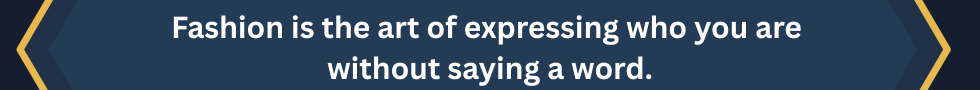In today’s digital world, web-based solutions are essential for businesses, education, entertainment, and communication. A website application, also known as a web app, is an interactive computer program built with web technologies such as HTML, CSS, and JavaScript. Unlike traditional desktop applications, website applications are accessed through a web browser and allow users to perform tasks like storing and manipulating data.
This article will explore the concept of website applications in depth, covering their features, types, benefits, and how businesses can leverage them to enhance their operations. Whether you’re looking for a platform to enhance your business or simply curious about websites and applications, you’ll find insights here that go beyond the basic definition.
What is a Website Application?
A website application is essentially a software application that runs on a web browser, rather than being installed locally on a user’s device. These applications use web technologies like HTML, CSS, JavaScript, and server-side languages (such as PHP or Node.js) to function.
The key difference between a website and a website application is the interactivity. While a website displays content and is mostly static, a website application allows users to interact with the system and manipulate data, making it more dynamic and functional.
For example, Gmail, Google Drive, and Facebook are all examples of application websites. They enable users to send emails, store files, and interact socially, all within a web browser.

Website Applications vs. Websites
While both are accessed through a browser, the key distinction lies in their functionality:
- Website: A website is a collection of web pages with static content, often informational.
- Website Application: A website application is dynamic, allowing users to interact with the data and perform specific tasks like booking a service, making payments, or managing data.
Also Read: Coyyn: Revolutionizing the Future of Online Financial Security
Key Technologies Used in Website Applications
Website applications rely heavily on modern web technologies for their development. Some of the most common technologies include:
Frontend Technologies:
- HTML (HyperText Markup Language): The standard language for creating the structure of web pages.
- CSS (Cascading Style Sheets): Used for styling and designing the user interface of the application.
- JavaScript: A scripting language that adds interactivity to the website, allowing for dynamic content changes.
Backend Technologies:
- Node.js: A JavaScript runtime that allows developers to build server-side applications.
- PHP: A server-side scripting language used for building dynamic websites and applications websites.
- Python: Used in backend development, particularly for data-driven website applications.
- Ruby on Rails: A framework used for building robust website applications quickly.
Databases:
- MySQL: An open-source relational database management system often used for storing website application data.
- MongoDB: A NoSQL database used for handling large amounts of data, especially in more flexible application website architectures.
Cloud Services:
Cloud platforms like AWS (Amazon Web Services), Google Cloud, and Microsoft Azure are frequently used to host website applications, providing scalability and accessibility from any location.
Types of Website Applications
Website applications can be broadly categorized based on their functionality and purpose. Some common types include:
Also Read: Literotica Tags: A Comprehensive Guide for Readers and Writers
1. Single-Page Applications (SPAs)
SPAs are designed to function as one single webpage. These applications websites load a single HTML page and dynamically update the page as the user interacts with it. Popular examples of SPAs include Gmail, Twitter, and Google Maps. The primary advantage of SPAs is the faster user experience, as there is no need for full page reloads.
2. Progressive Web Applications (PWAs)
PWAs combine the functionality of a website and a mobile application website. These applications are designed to work on any device and can be installed on a user’s device, providing offline functionality and push notifications. PWAs offer the advantage of being accessible from both a web browser and a smartphone, making them highly versatile.
3. E-commerce Web Applications
E-commerce applications websites are designed specifically for online shopping. These websites and applications allow users to browse products, add items to their cart, and make payments securely. Examples include Amazon, eBay, and Shopify-powered stores.
4. Content Management Systems (CMS)
A CMS like WordPress or Joomla is a website application that allows users to create, manage, and modify content on their website applications without needing specialized technical knowledge. It offers an easy-to-use interface for website owners and administrators to manage their website applications’ structure and content.
5. Enterprise Resource Planning (ERP) Applications
These website applications help businesses manage their internal processes, including supply chain, inventory management, financials, and human resources. Popular ERP applications websites like SAP or Oracle provide powerful tools for larger organizations to streamline their operations.
The Benefits of Using Website Applications
Website applications provide a myriad of advantages, making them an excellent choice for businesses looking to improve customer experience and operational efficiency.
1. Accessibility
One of the major benefits of website applications is their accessibility. As long as users have an internet connection and a browser, they can access the application website from any device, whether it’s a desktop computer, tablet, or smartphone. This ensures that businesses can reach a wider audience.
Also Read: Erothtos: A Holistic Framework for Sustainable Innovation
2. Cross-Platform Compatibility
Website applications are cross-platform, meaning they work on any operating system (Windows, macOS, Linux) and can be accessed through all browsers (Chrome, Firefox, Safari, etc.). This reduces development time and ensures that businesses do not have to create separate applications websites for different platforms.
3. Low Maintenance Costs
Since website applications are hosted on remote servers, businesses do not have to worry about maintaining local installations on user devices. This lowers both development and maintenance costs. Furthermore, updates can be rolled out centrally, ensuring all users have access to the latest features.
4. Real-Time Updates
Website applications are capable of updating in real-time. This is especially important for applications websites like e-commerce sites, where users need to see the most current prices and availability of products. It also helps businesses make adjustments based on user interactions and feedback.
5. Data Storage and Security
Data storage and management are key features of website applications. Most web apps store data in databases and cloud systems, ensuring that information is securely stored and easily accessible. Furthermore, modern website applications include encryption technologies, making data transfers secure from unauthorized access.
Developing a Website Application: Key Steps
Developing a successful website application involves several steps that ensure its functionality, usability, and scalability.
1. Planning and Research
The first step is to plan the website application’s core features. This involves gathering requirements, identifying user needs, and researching the competitive landscape. Once these factors are established, developers can begin designing a blueprint of the application website.
2. Design and User Experience (UX)
The design and user experience play a crucial role in the success of the website application. A clean, easy-to-navigate interface can significantly enhance user satisfaction. Tools like wireframing and prototyping help in creating intuitive interfaces for the website applications.
3. Development
During this phase, frontend and backend developers start coding the website application using the chosen technologies. Frontend developers focus on building the interface, while backend developers handle data processing, storage, and server-side logic.
4. Testing
Once the development is complete, the website application undergoes various testing processes, including functionality, usability, security, and performance testing. This ensures that the application website is ready for real-world use.
Also Read: HQPotner: A Comprehensive Overview of Financial Management Software
5. Deployment and Maintenance
After testing, the website application is deployed on a cloud server, and users can start interacting with it. Ongoing maintenance, including bug fixes, performance enhancements, and feature updates, is crucial to keeping the web app running smoothly.
FAQs About Website Applications
What is the difference between a website and a website application?
A website provides static content and primarily offers informational material. In contrast, a website application offers dynamic functionality, allowing users to interact with the data and perform tasks, such as filling out forms or making transactions.
Can website applications work offline?
Yes, some website applications, particularly Progressive Web Applications (PWAs), can work offline by using cached data, allowing users to continue interacting with the application website even without an internet connection.
How secure are website applications?
Website applications are generally secure, provided that best practices for security are followed. This includes using HTTPS for secure communication, implementing authentication protocols, and regularly updating the software to fix vulnerabilities.
Can a website application be converted into a mobile app?
Yes, it is possible to convert a website application into a mobile app, particularly if the web app is built as a Progressive Web Application (PWA). Some website applications can also be wrapped into a mobile app using frameworks like React Native or Flutter.
How can I make my website application faster?
To improve the speed of a website application, optimize images, use content delivery networks (CDNs), minimize the use of heavy JavaScript libraries, and ensure proper server-side optimization. Caching data also helps improve speed.
Conclusion
Website applications have revolutionized how businesses and users interact online. They offer seamless accessibility, low maintenance costs, and the flexibility to perform a variety of tasks, from e-commerce to enterprise management. As businesses continue to move towards web-based solutions, developing robust, secure, and user-friendly website applications will be crucial for success in the digital landscape.
By understanding the types, technologies, benefits, and development process of website applications, businesses can unlock new opportunities for innovation and growth. Whether you are a developer or a business owner looking to improve your operations, embracing websites and applications will undoubtedly propel you to new heights in the digital era.